Managing roles
Permissions are the individual capabilities that make up a user role. Each role comes with different permissions. You can assign different roles depending on the permissions you want a user to have.
For example, you can give some users a role with permissions to draft pages. Other users can be assigned a role with permissions to publish pages. Other users can have permissions to manage the pages.
How to manage roles
Head to Users in your dashboard:

For existing user permissions, hover over their name and click Edit:
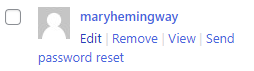
For new users, click Add New:
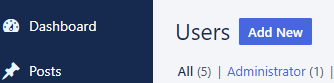
Click the dropdown next to Role:
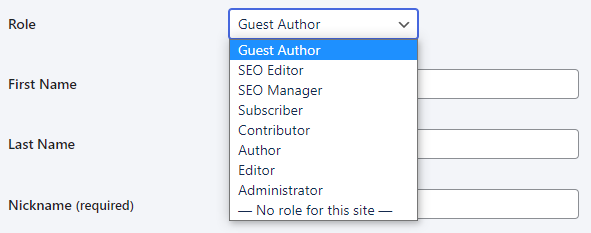
Permissions are related to the Role.
Role permissions
Super Administrator
This role has the broadest level of permissions across your entire network. They can do everything on each of your websites. For security reasons it’s best to limit this role to as few people as necessary.
Administrator
Administrators have similar permissions to the Super Administrator–for a single site. The set of permissions are most suited to the site owner. This includes being able to remove users, change passwords, switch themes and export/import content.
Editor
This role has permission to publish and manage pages and posts of other users. This includes reading other users’ private pages and posts, managing categories, and moderating comments. They can also create Guest Author accounts. The permissions are mainly for managing content and writers, rather than making technical changes.
Author
Authors have permission to publish and manage their own posts, including deleting their own posts they’ve previously published. They can upload media and create reusable blocks, including editing and deleting their own blocks. Authors can also choose existing categories and add their own tags.
Contributor
Contributors can write and manage their own posts – but can’t publish or upload media. So if you’re asking users to include images in pages or posts, the Contributor role doesn’t offer enough permissions.
Subscriber
This role can manage their own profile on a website. They can also access private content to read and/or leave comments, but can’t create content. This is the most limited set of permissions, often suitable when you only want to give a user permission to login and view content.