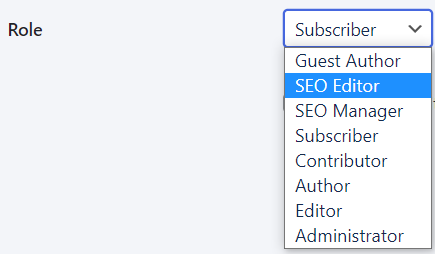Roles and permissions
You can assign roles to users working on your website. Each role can include different permissions. These permissions define what users can and cannot do on your website.
Role summaries
These will be familiar if you’ve used WordPress before.
Super Administrator
Has access to all administration features (including setup and upgrade) of
your multisite networks. If you’re using
multisite networks, only this role has permission to post unfiltered HTML,
including <iframe>, <embed> and JavaScript.
Administrator
Administrators have access to all administration features within a single website. It’s the role with the most power on your website. From controlling content and users, to managing plugins and themes. For single sites, Administrators (and Editors) can also post unfiltered HTML. Consider them as your site owner when deciding who to assign as Administrator.
Editor
Editors can publish and manage their own and other users’ posts and pages. They can also moderate comments and manage categories and links. This role is primarily focused on content, so can’t make changes or updates to themes or plugins. Editors can also create and edit reusable blocks, but they can’t delete them.
Author
Authors can create, publish and delete their own posts. This includes uploading media files and creating reusable blocks–and editing and deleting reusable blocks they’ve created. This role can also add existing categories and tags. Authors can also view comments (including pending) but can’t moderate, publish or remove them.
Contributor
Contributors can create and edit their own posts. This includes being able to add existing categories and create their own tags. However, this role can’t publish posts or upload media files. This is a relatively safe option when you’re training new writers. You just need to decide if being unable to add images is an issue.
Subscriber
Subscribers are users who have to login to view content. This makes the role suitable for viewing member-only or private posts and pages. A subscriber can create a user profile, leave comments while logged in, change their password, and choose to receive notifications.
Guest author
Guest authors can be attributed to a page or post without having to register or be assigned a user account.
Roles with extra Altis permissions
- Editors can create Guest Author accounts
Roles with plugins
Some plugins can generate additional roles. For example, the SEO plugin from Yoast. That’s why there are two extra roles from Yoast in the image below: