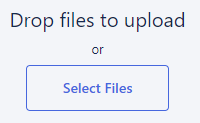Global Media Library
Have you got lots of people working on different websites across your network? The Global Media Library is here to make your life easier. It’s a shared storage library available in one central place. Where everyone in your organisation can grab the same files for their own projects.
How to open the Global Media Library
Click Media > Library:
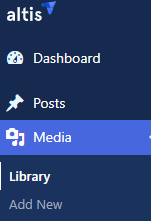
Click the Local media dropdown and choose Global Media Library:
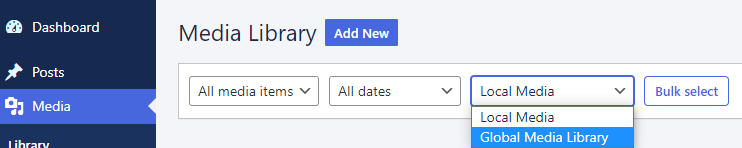
You can view and filter (by type or date) files already uploaded:
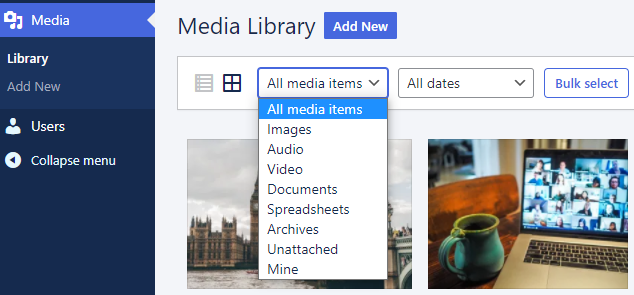
How to upload to the Global Media Library
Click Add new in the Dashboard or in the Media Library:
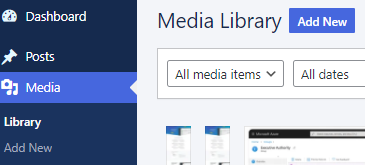
Click Switch to Global Media Library:
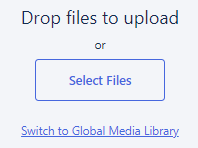
Click Add New to upload:
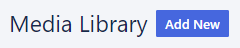
Then either drag the file into the blue box, or click Select Files and choose the file from the browser dialogue that opens: