Collaboration
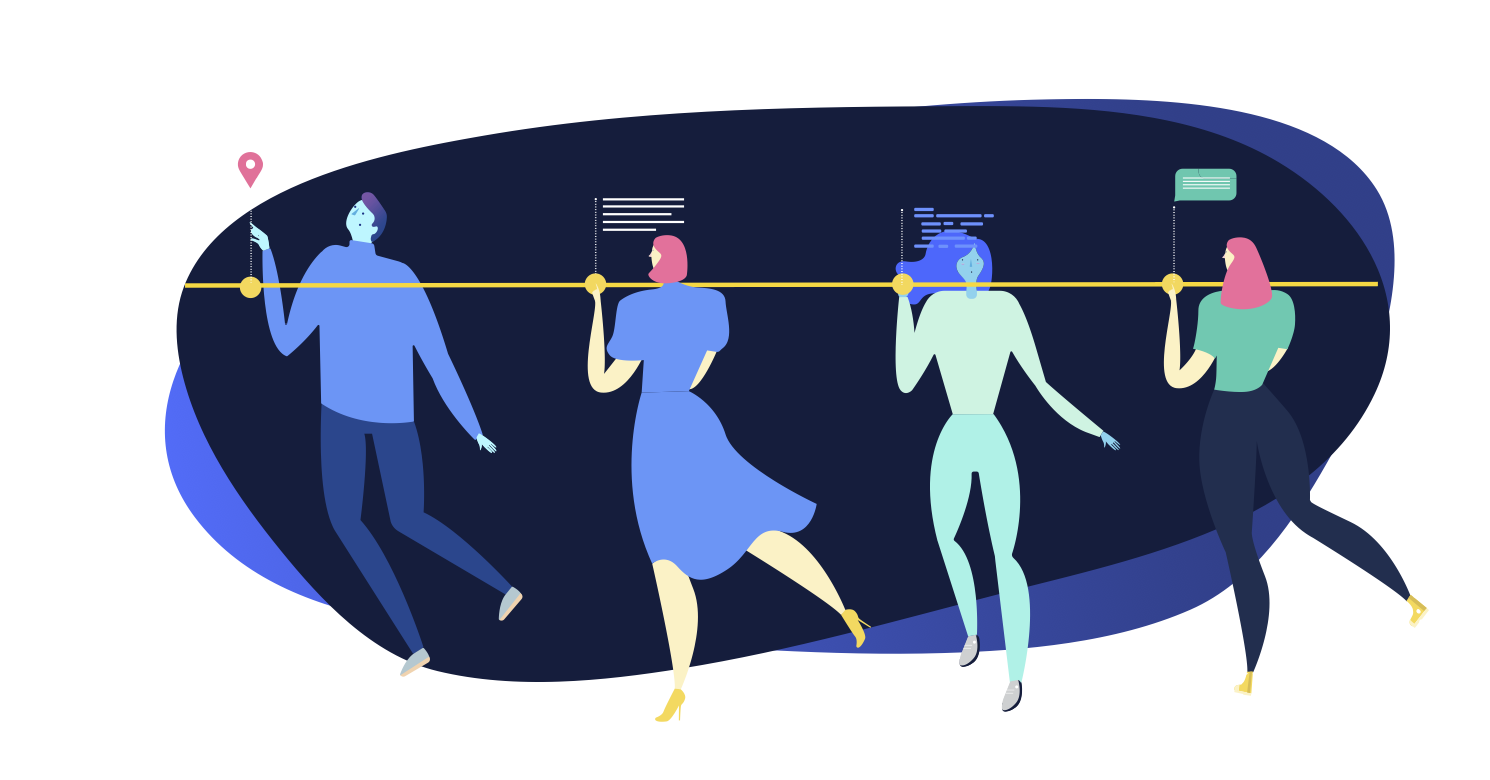
Here’s how to keep everyone working on your website aligned, consistent, and collaborative. Even when they’re working separately on different pages (and posts). Explore how to create multiple roles, schedule publishing times, and design shared templates.
User roles
Let’s start with who you’re collaborating with. Your users, and their roles. These will look familiar if you’ve ever ventured into WordPress-related surroundings. Naturally, you get some Altis-powered features on top.
What different roles can do
Administrator
- Access to all administration features within the site
Editor
- Publish and manage their own and other users’ posts and pages
- Upload files
- Manage categories
Author
- Publish and manage their own posts
- Upload files
- Manage categories
Contributor
- Write and manage their own posts (can’t publish)
Subscriber
- Manage their profile
Guest author
- Be attributed to a page or post without having a user account
Differences with Altis compared to WordPress
- Editors can create Guest Author accounts