Search
You can configure Search in Altis to make it more of a, well, human experience. Similar to search engines. Where results can show related words, different spellings, and handle typos.
Content types
By default, the following content types are indexed:
- Posts
- Pages
- Media
- Custom post types
- Post meta (unless the published post is password protected)
- Post terms
- Post author
- Users
- User meta
- Terms
- Term meta
File types
Planning to publish documents? No problem. Upload any of these file types and they can also be indexed for your search results. You may need a developer to activate indexing first:
- PPT
- PPTX
- XLS
- XLSX
- DOC
- DOCX
How to configure your site search
Scroll down your dashboard and click Search config:
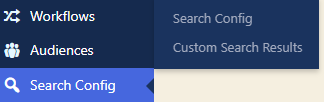
Synonyms to show related words
Here’s where you can make your results work for all your audiences. For the times when they can’t find the exact word, use regional spellings/slang, or simply make a typo:
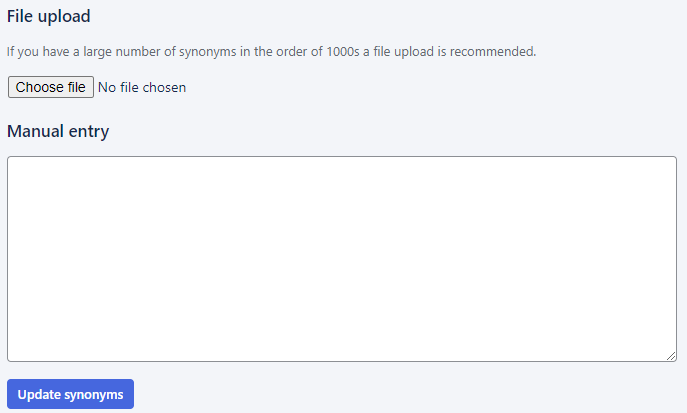
Add alternative versions of words (one entry per line) for:
- Acronyms & initialisations Add these as well as the full search terms. For example, include “CPU” next to “central processing unit”.- Regional variations Add different versions of words, so “trainers” appear in a search for “sneakers”.
- Brand names & product names Make search results match whether someone searches “vacuum cleaner” or “hoover”, “ipad” or “i-pad”, or makes a common mistake such as “calender” instead of “calendar”. Add the variations, separated by commas, and then =>. Then add the word that the terms relate to. Like this: ipad, i-pad => Ipad
- Languages Altis also supports Japanese search (when your site’s language is set to Japanese)
You can enter synonyms manually, and/or upload a .TXT file. Bear in mind any manual entries override your .TXT file. That’s why it’s usually easier to stick to one method or the other.
Stop words that won’t appear in search results
These are words like “it”, “of”, “and”. Add these if you don’t want them to clog up your search results.
Search analytics
Accelerate and Enterprise tier customers have access to Altis Analytics. If your website displays the search bar, you’ll be able to see the words and phrases visitors are typing in.
Under Dashboard, click Analytics:
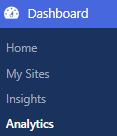
Click Last 7 days to change the date range:
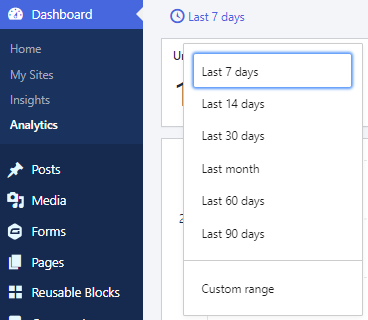
Then look under Search terms to see the results over your chosen time period:
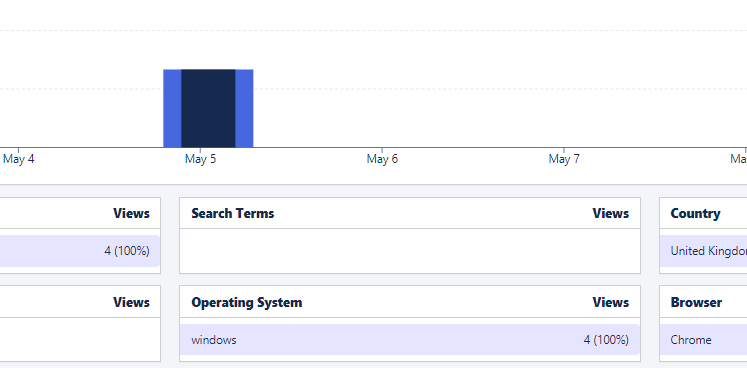
How to connect site search to Google Analytics
If you’re not on Altis Accelerate or Enterprise tiers, you can connect your site search to Google Analytics.